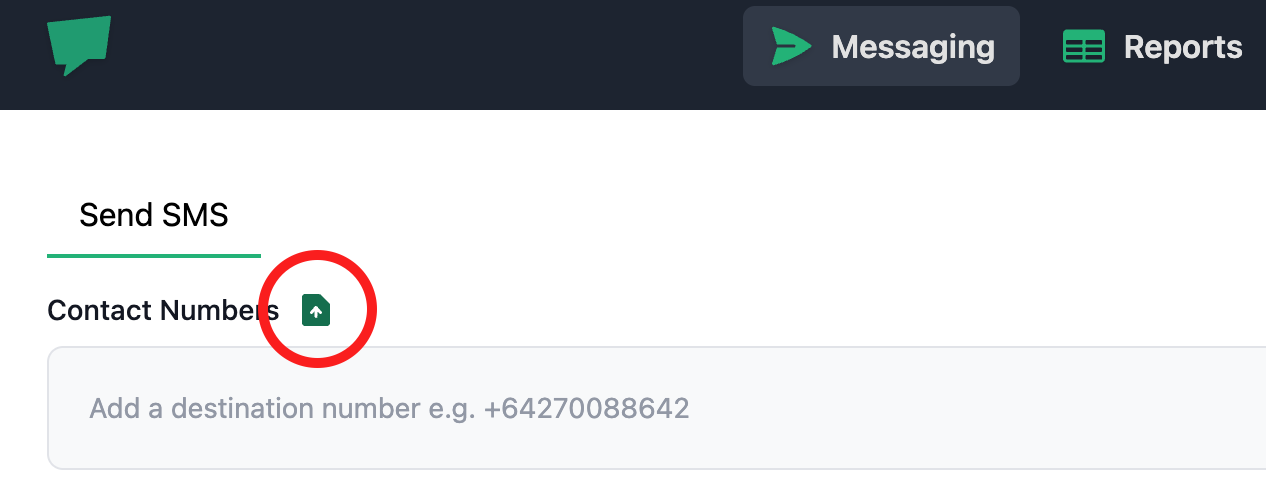Create your CSV
You can have as many columns as needed in your csv for contact properties with the only requirement being the contact numbers have the column headingphone_numbers and these are formatted in E.164 international format.
Upload your CSV
In the web portal message composer click the upload button and watch the contacts populate.